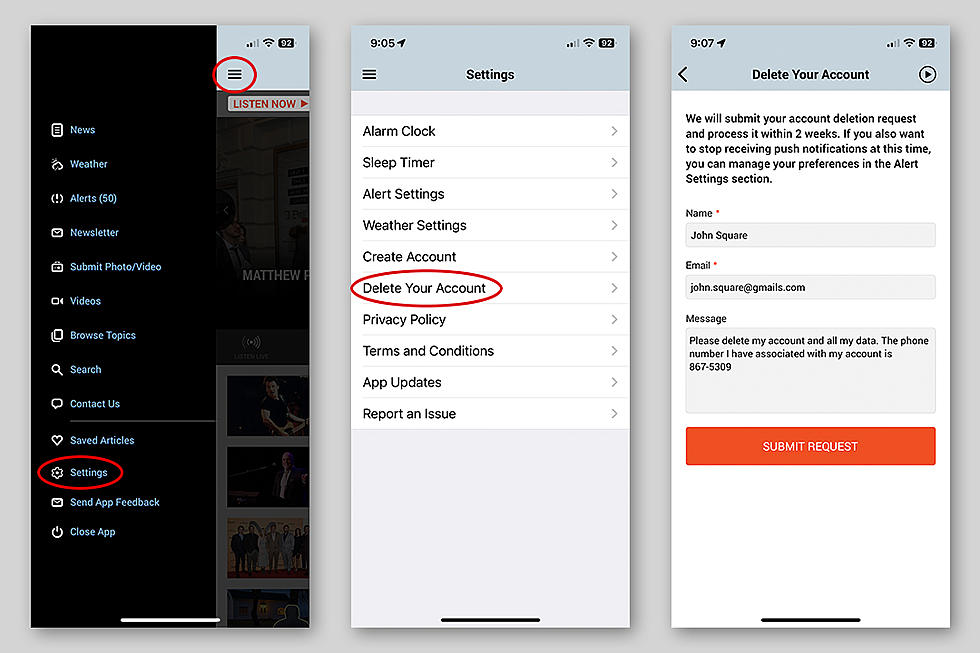
Request Account Deletion
Follow the steps below to request an account deletion on one of Townsquare Media's mobile apps.
- Open app
- Open app menu
- Select SETTINGS from the menu
- From the Settings screen, select DELETE YOUR ACCOUNT
- From Delete Your Account Screen, enter any relevant information that may help us identify the account
We will submit your account deletion request and process it within 2 weeks.
Follow the steps to request an account deletion.
Upon processing your request, the following info will be removed from our servers.
- User Session Data
- User App Preferences
- User Profile
